HMML Reading Room Help
OVERVIEW | SEARCHING | IMAGES | SIGN IN | UNIVERSAL DESIGN | SYRIAC | TECHNICAL
Overview
In HMML Reading Room you can search HMML’s extensive microform and digital collections. For many items you can also view high-resolution color images or scans of black and white microfilm. Eventually HMML Reading Room will contain all manuscript and printed items digitized by HMML since 2003 as well as an extensive selection of scanned films from earlier projects. HMML Reading Room will also contain many rare books (both manuscript and printed) from HMML’s own holdings.If you are signed in to vHMML.org and are not active on any of the pages for 60.0 minutes, the system will inquire whether you still want to remain signed in. If you still do not respond, the system will automatically sign you out to maintain security.
Searching HMML Reading Room
HMML Reading Room is a successor to HMML’s previous online catalog, OLIVER, and image database, Vivarium. HMML Reading Room presents each manuscript or printed object at three levels of description:- as a whole physical object with identifiable characteristics (binding, dimensions, shelfmark, etc.)
- as consisting of a part or parts (usually only one, but there are many multi-part objects in the collection)
- as containing textual items within a part
REMINDER: Reading Room does not yet contain all of HMML’s collections. You can view a list of collections already in Reading Room. For others, you will need to consult the Legacy Catalog or see the list of uncataloged collections.
Unlike traditional printed catalogs, HMML Reading Room is an ever-expanding and ever-improving work in progress. The metadata has been reviewed and conformed to new standards, but you will find that the degree of detail in cataloging varies by collection. Some objects are richly described, while others contain only very basic metadata. As a result, your search criteria will be applied to collections that may or may not have a level of description sufficient to support a highly-detailed search. Most entries have a Genre/Form indication and author’s names have been standardized and are consistent across collections. We hope that you will contribute to the cataloging effort by telling us what you see using the “Additions or corrections?” link at the upper right corner of each record.
- Keyword This field works sort of like a Google search, in that various fields are searched. Capitalized and lowercase characters are treated equally. Wildcard searching is allowed using an * (asterisk) to represent zero or more unknown characters. Exact phrase searching using quotation marks/double quotes ( "" ) will limit results by finding words and spaces together. Words must be spelled exactly or else they won't be found if using double quotes.
- Keyword limitations This release does not yet support Boolean searching (using AND/OR/NOT operators). Keyword search does not search the following fields: Access Restrictions, Condition Notes, Current Status, Date Range, Dimensions, Extent, Native Date Precise, Processed By, Rights, Surrogate Format, etc.
- Name/Title Name searches any personal name associated with the object or its contents, including authors, scribes, artists, owners, and other associated names. Title searches several title-related fields. Because there is great variation in titles, you may need to try different forms.
- Filters Checkboxes and dropdowns will narrow and focus your search, as will the Date Range slider (see below).
- Image availability The checkboxes at the bottom of the search panels can be used to restrict your search to manuscripts or printed materials that have images available in HMML Reading Room. They can also be used to limit search results by type of images and level of access.
- Date Range Note: once you activate the Date Range slider, manuscripts or printed materials with no date, or no cataloger-supplied date, will be excluded from the results. For undated manuscripts or printed materials, a cataloger often suggests an approximate century, but some records have no date whatsoever. If you use the Date Range slider, set it with generous room on either side of your target date.
- Native script You can use Unicode characters for native script searching of those fields likely to contain native script entries, such as Name, Title, and Incipits. Keyword searches will also find native script entries. Note: the base language of HMML Reading Room is English. Native script is not used in every field, but only where useful for describing the manuscript or printed object.
- Country/City/Repository These fields are linked and nested. If you choose a Country from the dropdown menu, only the cities in that country will appear in the City dropdown. If you then choose a City, the Repository dropdown will show only the repositories from the selected city.
- Genre/Form These controlled vocabulary terms are taken from the standard thesauri used by special collections librarians and archivists: the Art & Architecture Thesaurus (AAT), and the RBMS Controlled Vocabularies from the Bibliographic Standards Committee of the Rare Books and Manuscripts Section of the Association of College and Research Libraries/American Library Association. You can see a current list of our genre/form terms here.
- Features HMML uses a list of controlled vocabulary for features. You can see a current list of our features here.
- Record Type Manuscript corresponds to records that only have been cataloged as manuscripts in a repository, whether a bound volume or simply as loose leaves. Print indicates printed works, whether books or broadsheets. Manuscript & Print identifies records that include both manuscript and printed material, such as a bound volume that contains both a printed work and manuscript. Archival Material pertains specifically to objects that have been cataloged according to modern archival standards within private, church, or state archives. In some instances, archival material is housed as a manuscript or print within a repository, and as such should be searched under manuscript or print.
Viewing search results
- Narrowing your results You can use other search panels and filters to narrow your initial results; you do not need to start over. HMML Reading Room offers Sort by with several options ascending and descending at the top of the results screen.
- Image status The image thumbnail will tell you immediately if the manuscript or printed item is available in HMML Reading Room in color digital form or as a scanned black and white microform. The icon of a microfilm reel indicates a film that has not been scanned; you can order a scanned copy by clicking on the link next to the icon.
- Viewing options You can view the results in several display formats: Overview, Object Description, Contents.
- External authorities When standardized external authority records are available for authors, titles, subjects, countries, cities, or repositories, you will see a clickable link for the corresponding record at the Library of Congress
 and/or
the Virtual International Authority File VIAF. These links will open in a separate browser tab.
and/or
the Virtual International Authority File VIAF. These links will open in a separate browser tab. - Foliation/Pagination In some cases the foliation/pagination indicated on the image will not correspond exactly to that contained in the cataloging. The discrepancy will never be very great.
- Native script The abbreviation NS indicates a field with native script. For example, the field Title NS displays the title in native script.
Some search examples
- Keyword search: searching Keyword for CCM 00020 returns zero results. Instead search the HMML Project Number field for CCM 00020.
- Keyword search for homilies NOT prayers does not work as expected. Boolean searching using NOT hasn't been implemented yet. Instead search for homilies.
- Keyword search for 242 leaf(ves) doesn't show expected results. Keyword does not search all fields; in this case specifically, extent is not searched. Try searching other keywords instead.
- If user is unsure as to how the system has spelled John Chrysostom: Conduct a keyword search using the asterisk wildcard for: chr*om.
- Using double quotes: searching for "spiritual exercises" won't find "spiritual exercise", but it will find "Spiritual Exercises".
Search tips
- Adjusting the Date Range slider, even slightly, will eliminate finding any objects that are not dated. Move the Date Range slider handles out to the extremes to include any date or unknown date.
- After viewing a record description, please use the Back to Results
 button rather than the back button on your browser.
button rather than the back button on your browser. - Keyword search is designed to work with at least 3 entered characters. Searches with fewer than 3 letters will probably yield suboptimal results.
- Keyword search is currently the only field that works with asterisk (*) wildcard character.
- The Date Range slider is set to be plus or minus 5 years, in part due to the possibly inexact dates of our catalog records.
- Dimensions of objects are always listed in order: height x width (and optionally x thickness) in centimeters (cm). Keyword search does not search the Dimensions nor Condition Notes fields.
- If you would like to browse, leave the keyword field blank and select a Language or Genre/Form from the drop-down menu and click the Search button. You may also browse by other fields as well.
Viewing images
- Non-registered versus registered access/ Most of our partners require that you register with vHMML.org before viewing images of their manuscripts or printed items. This is to make you aware of certain rights reserved by the owning institutions. Registration is one-time and no-cost. Once your registration has been confirmed by HMML, you will be able to browse the entire digital collection by logging in with your email address and password.
- Restricted access Most of HMML's pre-2003 microfilms have not been scanned, and we do not have permission to host images of them in HMML Reading Room. Nor can we host scans of microfilms purchased from other libraries. The major exception is the EMML Collection of microfilmed Ethiopian manuscripts, many of which have been scanned and are now available in Reading Room. All materials, digital and analog, can be used on-site when visiting HMML.
- Image presentation The images in HMML Reading Room have not been cropped. The ruler, white balance bar, and manuscript shelfmark will be visible in the vast majority of the digital images. Sometimes you will also see the implements used to hold down the pages during the photographic process. Seeing a smudged shelfmark strip or ruler positioned a bit askew is a reminder that many of these images were captured under difficult working conditions.
- IIIF If a record has a field for IIIF Manifest URL, including a logo
 for the IIIF (International Image Interoperability Framework) , the manifest is available for copying into any IIIF compliant viewer that allows access to secure HTTPS connections. In other words, the IIIF logo on a HMML Reading Room record indicates that the originating library has allowed the image to be viewable from other repositories, and is not limited to viewing solely in HMML Reading Room.
for the IIIF (International Image Interoperability Framework) , the manifest is available for copying into any IIIF compliant viewer that allows access to secure HTTPS connections. In other words, the IIIF logo on a HMML Reading Room record indicates that the originating library has allowed the image to be viewable from other repositories, and is not limited to viewing solely in HMML Reading Room.
While viewing images of a document, use the controls in the lower right for zooming (magnifying) in and out, and for panning around
the image after zooming. Note that the panning arrows have little or no effect unless the image has been magnified with zoom. The
little house button  returns the image to the default magnification after zooming.
returns the image to the default magnification after zooming.
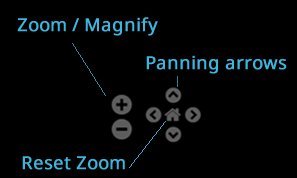
While viewing images, the upper right controls enable switching between different views, rotating the image 90°, enlarging the image to fill the browser screen, or closing out of the image view and returning to Reading Room Description and Search.
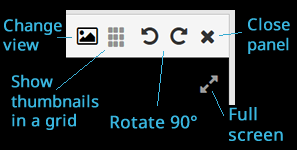
Having trouble signing in?
- Make sure that you are registered.
- Try closing your browser (quit) and then restarting it.
- Try to sign in again.
- If you have forgotten your password, you can reset it.
Universal Design
vHMML.org was envisioned, designed and created with principles of Universal Design in mind for all users, including those with different abilities. Accessibility for users who might utilize different input devices or assistive technology was considered from the very beginning. Part of the goal was to try to make the interface more flexible to be accessible for all kinds of users, especially for Reading Room. We provided point of need context-sensitive Help on all modules, with contact email available from any page from a contact link in the footer. HMML realizes that accessibility and Universal Design are goals in which we can continue to improve. Please contact us if you have issues accessing our site or if you have ideas for how we might continue to improve our design so that all may participate in using our resources and tools for manuscript studies.A special note about Syriac
If you see a series of small boxes where you expect to see Syriac characters, here are suggestions for various platforms:- iOS devices: iPads or other iOS devices will not display Syriac fonts until you install a third-party application. You might consider this free app or ones like it that will render Syriac Unicode: https://www.apptopia.com/apps/itunes_connect/980346488/about
- Mac OS X computers: if Syriac fonts need to be installed, we recommend following these directions: https://bethmardutho.org/syriacmac/
- On a Windows PC: if Syriac fonts need to be installed, we recommend following these directions: https://bethmardutho.org/resources/syriacpc/
- On a Windows PC: one solution is to
download the free Meltho Fonts.
After unzipping the melthofonts-xxx.zip file, open the folder where the fonts were unzipped, select all of the .OTF files, right-click and then click Install.
If the fonts were installed correctly, instead of the incomprehensible rectangles you should now see Syriac characters.
Microsoft Internet Explorer 11 and Edge browsers do not render Syriac plurals correctly. If users wish to view Syriac records with native script, we recommend utilizing a different browser other than IE 11 or Microsoft Edge.
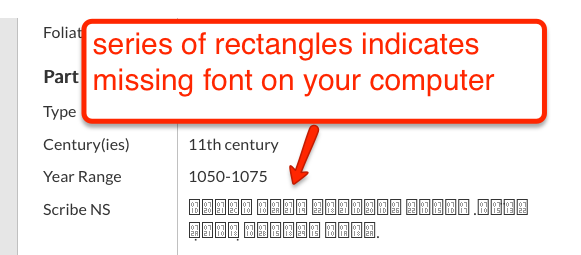
Technical: Minimum system requirements
- Screen size of at least iPad mini: 200 x 134.7 mm (7.87 x 5.30 in)
- Up-to-date browser (Google Chrome, Mozilla Firefox, Safari, or equivalent) with JavaScript enabled
- If running a Macintosh, OS X 10.9 or later
Known issues
- Note: vHMML.org has not been optimized for smaller devices such as iPhones or Android phones.
- Older Mac OS X systems prior to version 10.9 may appear to run, but specific features such as Reading Room search and feedback corrections or additions may be inoperable.
- Because of the high-resolution of the images, users with slow internet connections may experience a delay in image loading.
- The Full Screen button in Mirador view does not work on iOS devices to maximize images. This is apparently an issue with the Mirador code utilized by vHMML.org.
- The system does not currently save a record of your previous searches when you sign out or if you do not interact with the system for more than 60.0 minutes. The next time you sign in, you will need to re-create any previous searches.
Still having problems?
We recommend the following troubleshooting steps:- Shut down your computer/device completely and wait 10 seconds at least before restarting.
- Ensure that your browser is the latest version; update it if necessary.
- Try a different browser (e.g. if you are using Microsoft Edge browser, try Google Chrome or Mozilla Firefox instead).
- Manually clear your browser cache (directions for how to clear your cache from the University of Wisconsin).
If you are still having problems, please contact us and include a detailed description of the issue in addition to your browser type and version along with your computer operating system version (e.g. Mac OS X 10.6, Windows 10 64-bit, etc.).